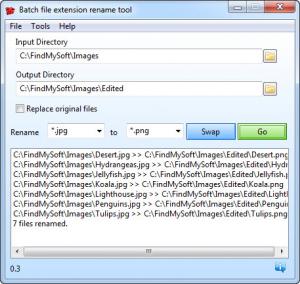Batch File Extension Renamer
0.3
Size: 0 Bytes
Downloads: 3056
Platform: Windows (All Versions)
If you want to change a file's extension, by renaming the file, you will end up changing only the name, without affecting the extension. It should be more than obvious waht you can do with Batch File Extension Renamer. This simple application enables you to change file extensions. It is capable of processing any number of files in a single run, without any effort from your part.
The application is available for Windows, Mac OS X and Linux platforms and it is free. The best part is that you don't have to install it. If you opt for the Windows edition, you will find two executables, in 1.47 MB archive, for 32 and 64-bit operating systems.
All you have to do is select a source folder, as well as a destination, and specify the input and output extensions. Before you start renaming, you can swap the input extension with the output, if you want to. You can also tick an option, on the same interface, to replace the original files, instead of saving them in a different folder.
It takes only a few seconds to change countless extensions. When the process is complete, the software will display the original extension, as well as the new one, for each file, in the lower region of the interface. Besides changing extensions, you can also clean up duplicates. If an extension appears more than once in a file's name, you can bring up a duplicate fixer, on a separate window. You just need to select the parent folder, click a button and the application will remove all duplicate extensions immediately.
Pros
You can change extensions for one or more files. The application is capable of processing a large number of files in just a few seconds. Additionally, you can remove duplicate or unnecessary extensions from file names.
Cons
You can't target individual files. With Batch File Extension Renamer, you can change countless file extensions, in a few seconds, with a single click.
Batch File Extension Renamer
0.3
Download
Batch File Extension Renamer Awards

Batch File Extension Renamer Editor’s Review Rating
Batch File Extension Renamer has been reviewed by Frederick Barton on 07 Mar 2013. Based on the user interface, features and complexity, Findmysoft has rated Batch File Extension Renamer 5 out of 5 stars, naming it Essential